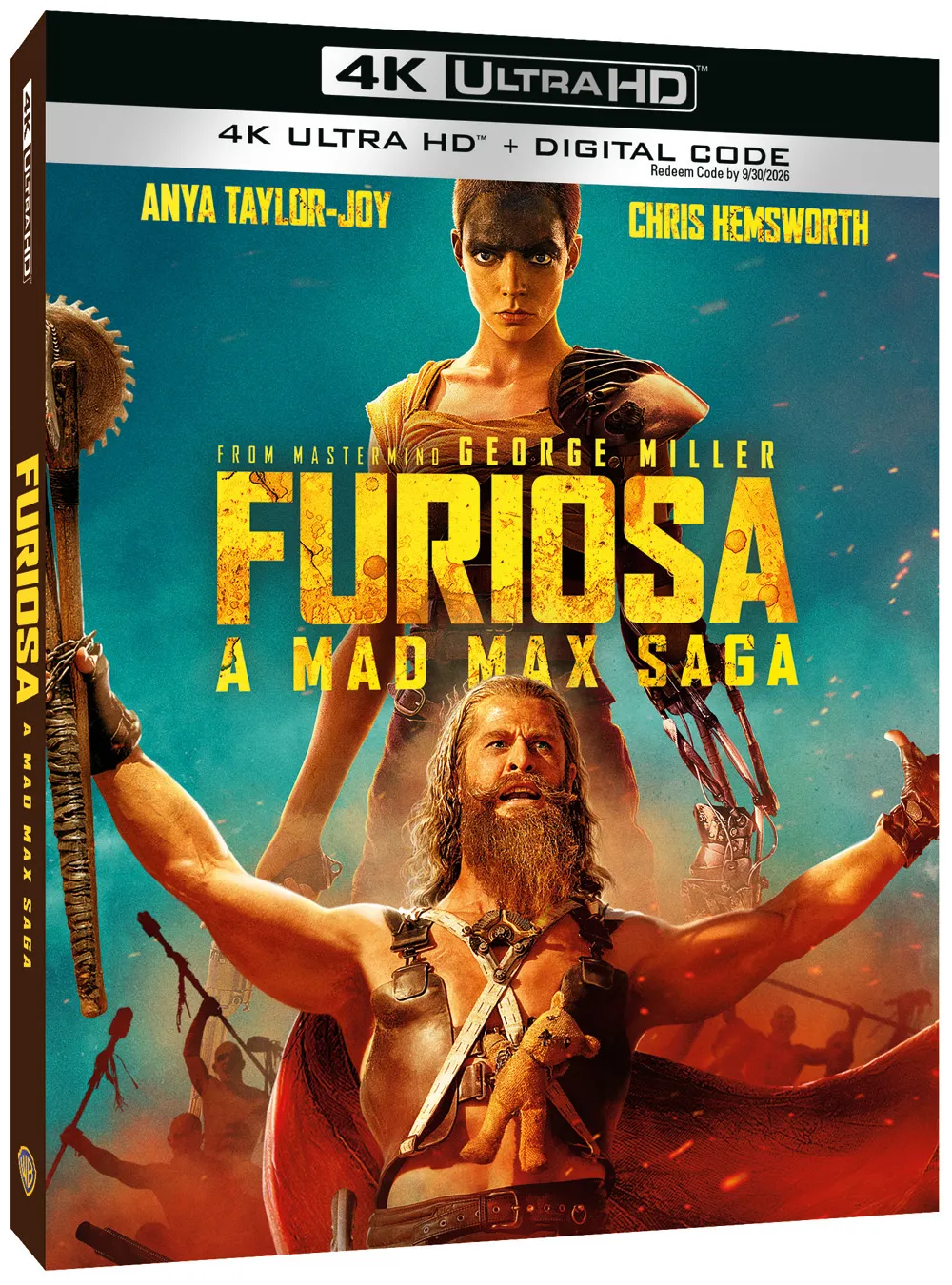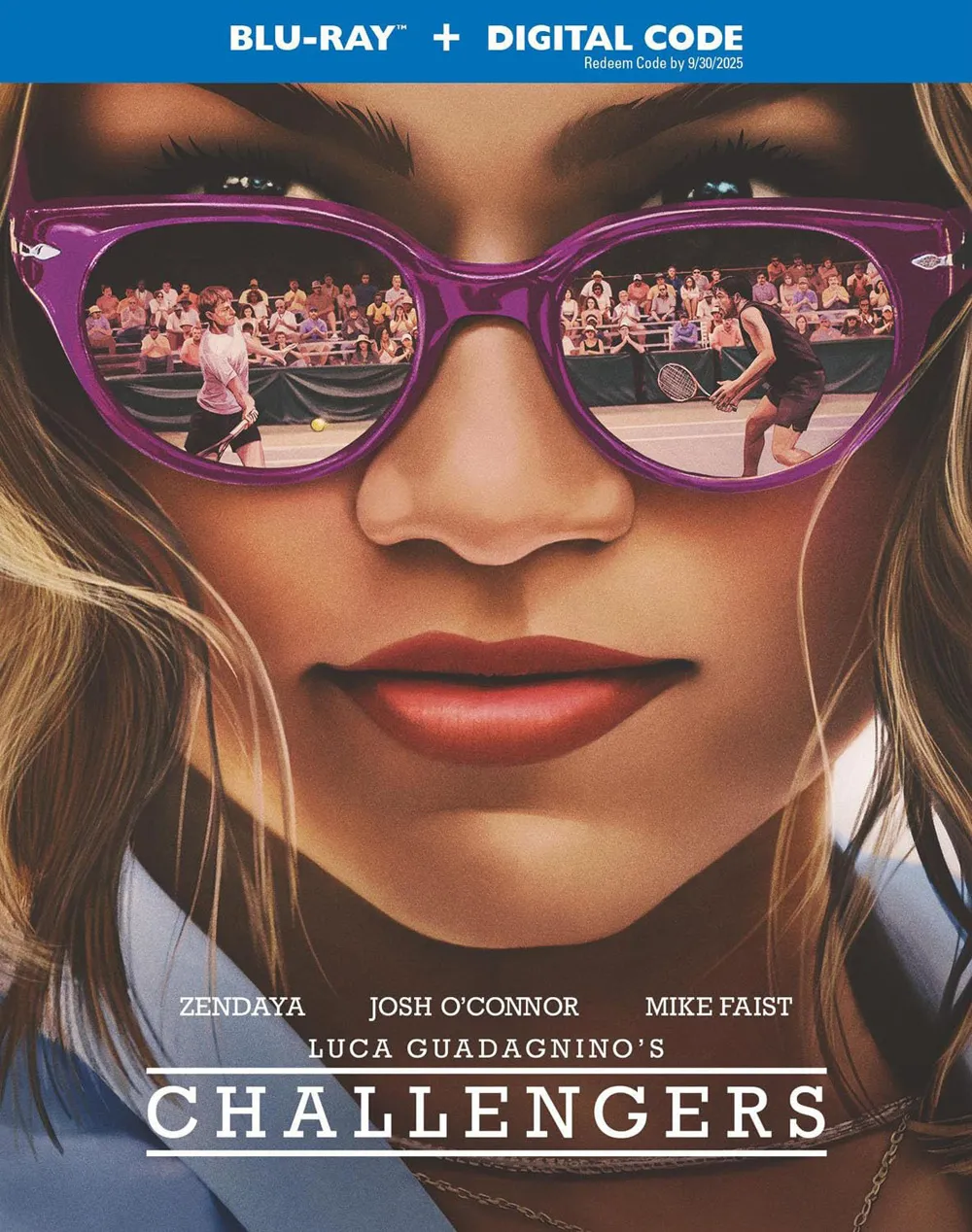UPDATE: We’ve received word of a “Five-second power button” maneuver that *should* resolve our HDMI handshake issues. Check back a little later to see if the fix does the trick.
The gaming and Blu-ray gods smiled down upon TheManRoom today and bestowed upon us a shiny new Playstation 3 console with a trio of games and the “Talladega Nights” Blu-ray Disc movie. Since “opening the box” ceremonies have already taken place all across the Internet, I’m going to bypass the celebrated geek ritual and skip to the good stuff: my quick first impressions of Sony’s new technological beast while connected to a Westinghouse 47” 1080p television and compared against the Samsung BD-P1000 Blu-ray Disc player with the latest firmware installed.

First, it’s important for prospective Playstation 3 owners to understand their $500 or $600 spent on the console will not materialize component or HDMI cables. The Playstation 3 out of the box only includes an S-Video cable which will need immediate upgrading. I highly recommend making the jump to component, or maybe even HDMI if your television set supports it and you fully understand the caveat detailed below.
Booting up the PS3 for the first time prompts the SIXAXIS controller to be attached to the console via an included USB cable in order to charge up. This is a minor inconvenience because I’m already accustomed to no controller cables with Xbox 360, and the cable included could be a heck of a lot longer. Once the controller is in sync with the console and some basic set-up information entered including a user profile, the system prompts for a firmware upgrade to 1.10 from 1.0. The download takes roughly 10 minutes and after a quick install is ready to go, but nothing within the menus or loading times for either games or Blu-ray movies seems to benefit from the effort.
HDMI, Why Oh Why?
New hardware launches are susceptible to technical glitches — especially gaming and/or video playback machines. Remember overheating Xbox 360’s last November that left some gamers frantically calling Microsoft technical support? Or how about the Toshiba first generation HD-A1 HD-DVD player that refused to detect a video device via HDMI unless the device was turned on and locked into the correct input? And now we have the Playstation 3 that like Toshiba’s HD-DVD player, appears to suffer from some HDMI handshake issues.
My initial PS3 boot-up with HDMI resulted in the screen flickering on and off at approximately three-second intervals. Multiple failed retries gave me fits so I shut the machine down, plugged in the S-Video cable and started from scratch again. This time I got a steady picture, but in no way can 480i compete with 1080p so I quickly switched back to HDMI to once again immediately be welcomed by the annoying screen flickering.

One more reboot finally stabilized the image and after adjusting the screen resolution in the system settings menu, at long last a crisp 1080p menu with the now signature Sony wave was in full motion. Thinking I was out the woods, I popped in Twentieth Century Fox Home Entertainment’s “Ice Age: The Meltdown” to take the Blu-ray Drive for a spin. And once again the now increasingly irritating screen flickering hijacked the image and left me scrambling to switch HDMI cables and reboot the console and the TV. Sometimes the flickering stopped after a couple minutes with no tinkering by me, and other times it seemed content to annoy me indefinitely.
I wish I could say I found a definitive solution to the HDMI handshake issue with my Westinghouse 1080p set, but alas, I have not – yet. There will be more time to tweak and test in the coming days, but at the same time I fear a portion of the overjoyed soon-to-be Playstation 3 owners might be in for a shock when after forking out over $500 for the console plus another upwards of $100 for an HDMI cable yields a glitch that requires trial, error and patience to overcome. My fingers are crossed this handshake issue only affects a small segment of the Playstation 3s out at launch, and Sony steps up the plate and addresses it in the next firmware upgrade sooner rather than later. Otherwise, I’ll be asking Santa for a PS3 component cable in my stocking.
Blu-ray Disc Films
I want to touch upon some of the usability differences that stand out before diving into a direct comparison of “Ice Age: The Meltdown” on the Playstation 3 versus the Samsung BD-P1000. First, the SIXAXIS controller acts as a functional movie remote, though obviously lacking some of the more lavish buttons found on the upcoming dedicated PS3 remote control. All those buttons are available in digital form with a press of the Y Button though. One new feature SIXAXIS does have will become an addiction for video-philes everywhere. A click of the Select button brings up a transparent gray bar across the top of the screen. Within this bar is the current audio output with kbps readout and the video compression codec used on the disc with a dynamic bitrate readout that is always in motion. I know some of the hardcore video-philes who get ahold of a PS3 are going to leave this bar running for entire films in hopes of detecting that one precise moment when the bitrate peaks.

The Start button is used for Play and Pause during film playback and works instantaneously on the Playstation 3, whereas on the Samsung there is a split second pause between clicking the button and seeing the action performed on-screen. Those of you who saw “Ice Age: The Meltdown” theatrically may remember the opening sequence where Scrat is atop a large ice mountain in his latest quest for food. I used the Start button to pause playback as Scrat dangled from an ice overhang with his tongue. On the Samsung player Scrat becomes overly blurred while pausing during mid-swing. On the Playstation 3, Scrat’s body is much more defined with little to no blurring detectable.
Another reason I chose this opening sequence was to evaluate the deep blue sky backdrop against the stark white ice mountains. On both the Samsung and the PS3, the ice suffers some digital noise artifacts in the MPEG-2 transfer that I find unacceptable for a CGI animated film. The blue sky fares better with no noticeable noise, but it’s laced with banding and macro-blocking on both machines. After switching back and forth between the PS3 and Samsung upwards of five times, I noticed the macro-blocking stood out more on the PS3 by a hair. For the most part, the two machines handled the source material relatively identical to this naked eye, but sadly “Ice Age: The Meltdown” is not the reference quality homerun we were all expecting.
Playstation 3 comes along during a time in the Blu-ray Disc lifecycle when BD-50 and new technology dynamic menus are starting to hit the market. As such, I tested “Black Hawk Down” for both Blu-wizard and BD-50 playback support and am happy to report the PS3 handled both with ease. I also tested Fox’s “The League of Extraordinary Gentlemen” to see how the PS3 would handle BD-J Java Enhanced interactive book-marking, keyword searching and pop-up trivia. Again, the Playstation 3 performed without a hitch.
Video Games
Less we forget Playstation 3 is a video game console with Blu-ray compatibility and not the other way around. That being said, I had the opportunity to take a trio of final retail console exclusive first-party titles for a test drive after multiple attempts to get the screen to not flicker. Yes, the HDMI handshake issue I’m experiencing affects game playback as well.
 Resistance: Fall of Man
Resistance: Fall of Man
Insomniac Games” alternate reality World War II shooter has already been dubbed PS3’s killer launch app and it’s easy to see why. Much like last year’s “Call of Duty 2” took Xbox 360 owners by surprise, this game utilizes highly visceral and immersive combat with aliens taking the place of Nazi’s. Up to 40-player online support will be its main draw and weapon against “Gears of War,” but déjà vu moments borrowed from the likes of the “Half-Life” and aforementioned “Call of Duty” series will find some gamers crying been there, done that.
 NBA 07
NBA 07
Sony’s San Diego studio snuck this game in under our noses and, despite being initially apprehensive, I’m glad they did. This is the only first-party launch title touting full 1080p resolution playback, and yes, viewing it at maximum resolution does make a difference. Besides looking for the most part fantastic (with some exceptions that will be addressed in a full review), the animations, collision detection and select AI have been tweaked since the Playstation 2 version was released less than two months ago. These tweaks make the gameplay “feel right” i.e. players move, react and interact with other players in a lifelike manner. Other gameplay issues still need some work like stubborn SIXAXIS movement controls and how the players react to certain situations. Regardless, this is a surprisingly solid NBA game and stable foundation for Sony to build upon for next year’s version.
 Genji: Days of the Blade
Genji: Days of the Blade
If “NBA 07” is the sweet surprise then “Genji” is the sour apple. Some amazing visuals and environments are often overshadowed by tired hack-n-slash gameplay we’ve all partaken in countless times before. Even the special feature of switching characters on-the-fly doesn’t feel revolutionary in any way. I’m sure “Genji” will find an audience, but I would much rather be flying the planes in “Warhawk” than hacking through another feudal uprising.
Is it worth it to brave the rain, cold, hardcore gaming nerds, hot product speculators and whoever else to get your grubby hands on a Playstation 3? Well, it’s definitely a sleek machine with some serious power under the hood, but whether it’s a must-have item right now is debatable depending on enticing either the launch titles or current Blu-ray firms are versus Xbox 360 and the HD-DVD exclusive titles. One thing for certain is if you do score a Playstation 3, don’t rely on “Talladega Nights” to determine your stance on Blu-ray Disc films. Go pick up Warner’s “The Corpse Bride” or the aforementioned “A League of Extraordinary Gentlemen,” Sony’s “Tears of the Sun” or Paramount’s “M:i:III” for a real example of what 1080p playback is capable of.
Hop on over to the TMR Forums for further Playstation 3 console, game and Blu-ray Disc film discussion, and feel free to ask any lingering questions you may have.
– Dan Bradley