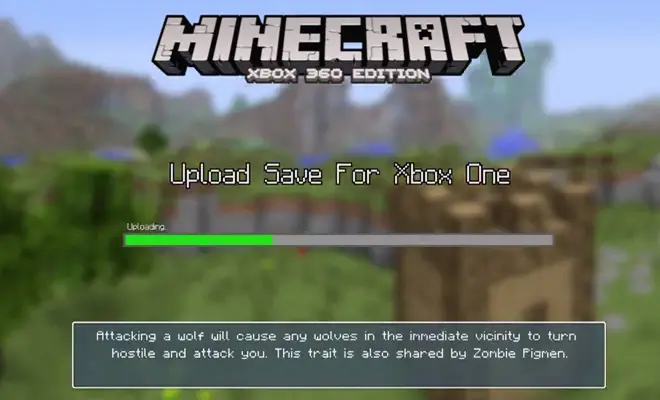Minecraft Xbox One Edition is now available to own on Thursday night after surprising arriving about 12 hours before Microsoft said they would drop it a little over a day ago. Now that a minimum of 13 million Minecraft Xbox 360 Edition players have access to the new version for only $4.99, there will be countless worlds on one console that need to be moved to another.
I just completed this transfer process and will spell out below how to transfer Minecraft worlds from Xbox 360 to Xbox One. It’s incredibly simple once you know what to do, and in this case, knowing is a lot more than half the battle.
In addition, Microsoft has put out a video — also below — that walks through the transfer process as well as how to upgrade from the Xbox 360 to Xbox One Edition for $4.99.
Transfer Minecraft World Off Xbox 360
The first step in this process is to fire up Minecraft Xbox 360 Edition and make sure you are connected to Xbox Live. If you are, you will be prompted for a title update. Go through the on-screen prompts and update Minecraft Xbox 360 Edition to completion.
After your Xbox 360 turns off and back on at the update’s completion, go into Minecraft Xbox 360 Edition and click ‘Play Game’ from the main menu screen.
Under ‘Start Game,’ you will notice a new button prompt at the bottom for ‘Y’ that reads, “Upload Save for Xbox One.’ Simply select the world you want to upload and then click ‘Y’ to initiate it.
Note: The upload process throws your world out onto the cloud. You can only put one world into this transitory place at a time. Once the world is downloaded into Xbox One, you can start the process over from scratch.
Transfer Minecraft World Onto Xbox One
Once the world is uploaded to the cloud, turn off Xbox 360 and fire up Minecraft Xbox One Edition. The download process here is nearly identical to the upload process. Start by going to ‘Play Game’ from the main menu, then select ‘Retrieve Xbox 360 Save’ using the blue ‘X’ button as seen at the bottom of the page. The world will download into Xbox One and you will be good to go!
Here’s the video outlining the transfer Minecraft worlds from Xbox 360 to Xbox One process in visual terms.